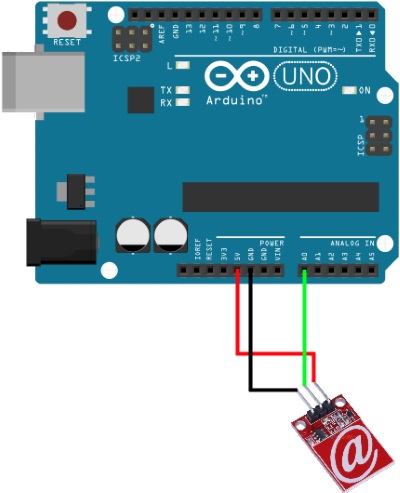October 27th, 2015
Capacitive button library
I've made it my quest to create OOP classes for Arduino. Read about that in this blogpost if you need some more context.
This class is to control capacitive buttons with your Arduino the same way you would control buttons in a Windows forms application. I've used a KEYES capacitive button, but most other capacitive buttons will work as well. This library will help you rule out false clicks and will solve the nitty gritty determining the type of user input and calling the matching event method accordingly.
There are multiple events you can subscribe to:
- Click
- Double click
- Hold
- Release

See the demo program how to subscribe to the events.
The capacitive button library can be found here on GitHub.
It uses the BaseTimedElement base class which can be found here on GitHub.
TIp wQYcOQac JqNUCz rGUucxYa iURyYcM BAzc rVwHQ
MyName, April 7th, 2025
BTC may be the latest or last chance to get rich in this era. It will reach $200000 next year or the next year.
BTC has increased 20 times in the last year, and other coins have increased 800 times!!!
Think about only $2 a few years ago. Come to the world's largest and safest virtual currency exchange Binance to Get free rewards. Don't miss the most important opportunity in life!!!
https://hi.switchy.io/91xl
qyqalacmoji490, November 5th, 2023
I have read so many articles concerning the blogger lovers except this piece of writing
is really a fastidious article, keep it up.
can i buy cheap prednisone for sale
Elliot, March 11th, 2022
I have read so many articles concerning the blogger lovers except this piece of writing
is really a fastidious article, keep it up.
can i buy cheap prednisone for sale
Elliot, March 11th, 2022